注意: 使用 PuppetExplorer 的前提是已经安装 PuppetDB (安装参考:Puppetdb安装配置)。
PuppetDB 提供的8080界面太过于简单,其实8080主要提供非常多的接口。PuppetExplorer 就是使用这些 restful 查询接口来进行展示。比默认的 PuppetDB-UI 更具体和详细。
配置 PuppetExplorer 有两种方式:
- 两个服务在 同一个域 下面,配置 /api 跳转到 PuppetDB:8080
- 两个服务,配置各自的地址 。修改config.js,同时处理跨域的问题。
https://github.com/spotify/puppetexplorer
- The recommended way to install it is on the same host as your PuppetDB instance. Then proxy /api to port 8080 of your PuppetDB instance (except the /commands endpoint). This avoids the need for any CORS headers.
- It is possible to have it on a separate domain from your PuppetDB though. If you do, make sure you have the correct Access-Control-Allow-Origin header and a Access-Control-Expose-Headers: X-Records header.
适配 PuppetDB4
官网的版本已经几个月没有更新,新的 API 接口略有不同:
1 2 3 4 5 | |
修改 app.js 拼接链接的字符串即可,删除 .query. 和 type=default :
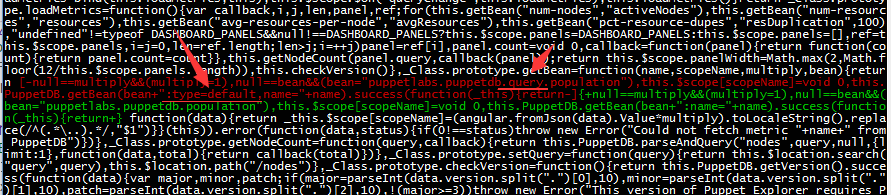
配置好后的效果:
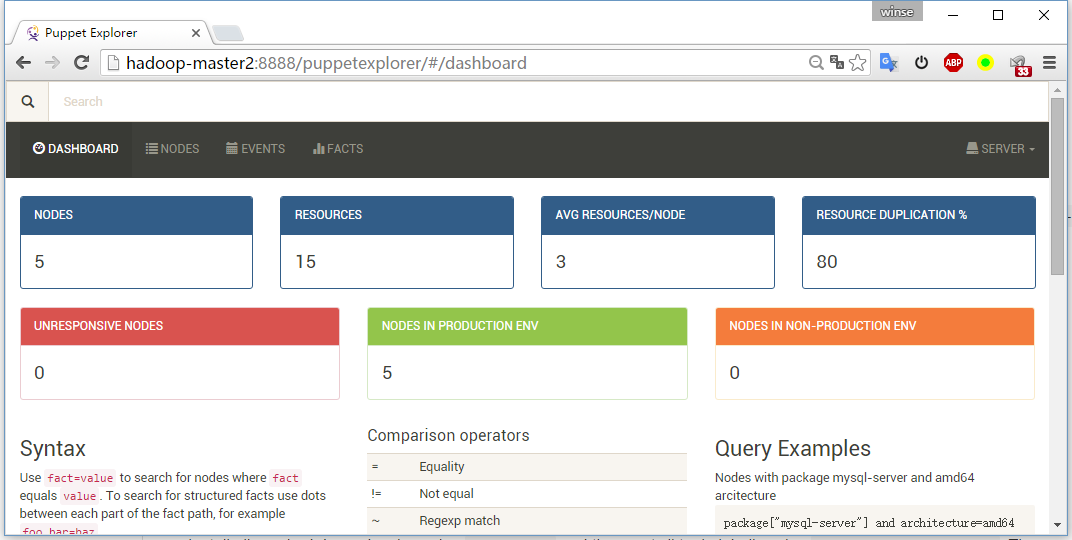
同一服务器下访问配置
使用 nginx 作为html的服务器,同时 proxy_pass 代理跳转到 cu3:8080(PuppetDB服务) :
1 2 3 4 5 6 7 8 9 10 11 12 13 14 15 16 | |
然后打开网页访问 http://cu2:8888/puppetexplorer 即可。
nginx的配置参考: Nginx配置proxy_pass转发的/路径问题, nginx as proxy to jetty
apache配置
- https://httpd.apache.org/docs/2.2/mod/mod_proxy.html#x-headers
- http://www.tech126.com/apache2-proxypass-header/
1 2 3 4 5 6 7 8 9 10 | |
不同服务器,跨域访问
老实说,完全不推荐这种做法。但是跨域的设置震惊到我了,原来自认为的方式完全不对。例如A javascript访问B,跨域头设置在B服务,是要B容许A访问!!
1 2 3 4 5 6 7 8 9 10 11 12 13 | |
参考
- http://www.html5rocks.com/en/tutorials/cors/?redirect_from_locale=zh
- https://developer.mozilla.org/en-US/docs/Web/HTTP/Access_control_CORS#Requests_with_credentials
- https://en.wikipedia.org/wiki/Cross-origin_resource_sharing
–END